Search can be done by using the top box, all fields found in the search text are instantly displayed. Deleting the search text shows all loaded documents.
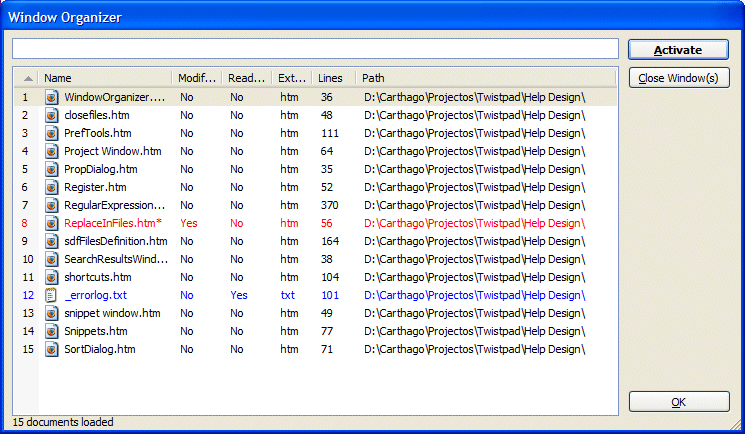
The list of columns is the following:
| # | The order number of the document loaded in Twistpad |
| Name | Filename (without path) |
| Modified | Is the document modified? |
| Read Only | Is the document read only? |
| Extension | Is the document file type |
| Lines | Total of number of lines in the document |
| Path | The document path |
Multiple documents can be closed, by using either the mouse or select + Ctrl key
Note: a red line, means the document is modified, and blue means the document is read only on disk. if a line is bold, it means that this file is in the current opened project.
© 1998 - 2008 Carthago Software. All rights reserved.